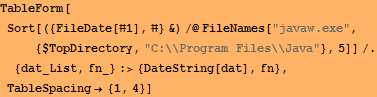
Setup (this will disappear when package is available)
Note that (under Windows at least), we should use javaw.exe rather than java.exe as the command line for java. This is somewhat in contradiction with the J/Link User Guide.
There can be several Javas installed, including the one installed with Mathematica. List them (from typical locations), sorted by the date of the javaw.exe program file.
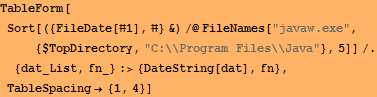
| Fri 26 Jan 2007 10:27:30 | C:\\Program Files\\Java\\jre1.6.0\\bin\\javaw.exe |
| Tue 13 Mar 2007 23:31:28 | C:\\Program Files\\Java\\jre1.6.0_01\\bin\\javaw.exe |
| Tue 19 Jun 2007 22:19:40 | C:\\Program Files\\Wolfram Research\\Mathematica\\6.0\\SystemFiles\\Java\\Windows\\bin\\javaw.exe |
| Thu 12 Jul 2007 00:22:04 | C:\\Program Files\\Java\\jre1.6.0_02\\bin\\javaw.exe |
| Mon 24 Sep 2007 21:30:30 | C:\\Program Files\\Java\\jre1.6.0_03\\bin\\javaw.exe |
This should choose the latest one automatically. For a different choice, assign it manually. This may be necessary if for some reason an earlier version was installed after a later one (e.g. while installing Mathematica itself).
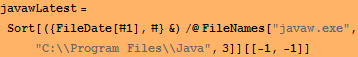
![]()
![]()
![]()
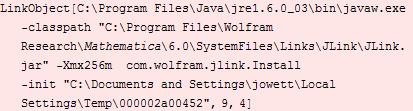
To explicitly see which versions of Java and J/Link are in use (it's OK to close the Java Console window):
![]()
![]()
![]()
![]()
| Created by Wolfram Mathematica 6.0 (05 November 2007) |